Introduction to R
Try typing in the console (the lower left corner window in R Studio) some basic instructions.
Commit the instructions by pressing [enter] button.
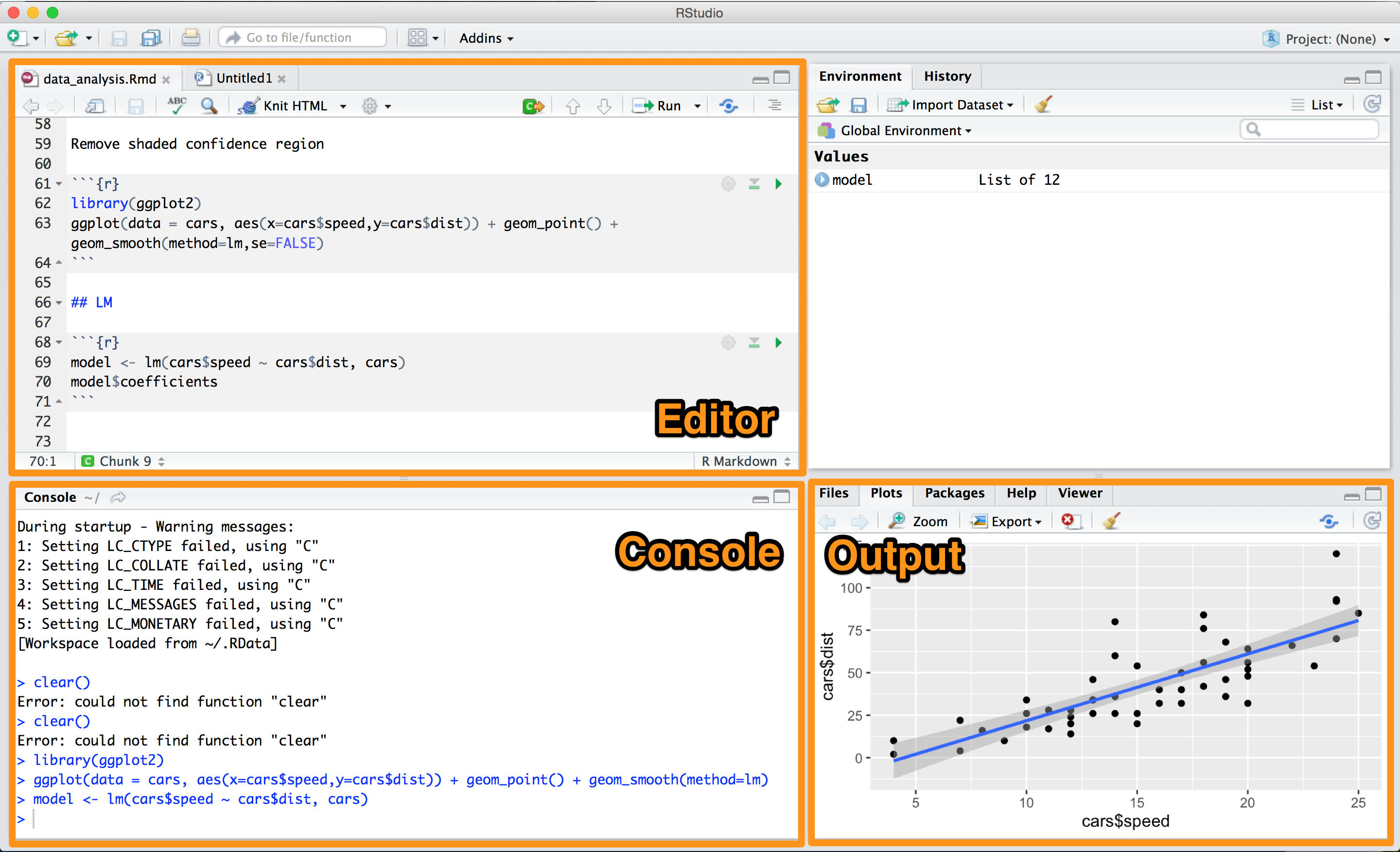
Arithmetic operations
> 1+1
[1] 2
> 2*4
[1] 8
Using variables
You can assign a value to a variable using <- (more popular) or = operator. You can find some basic examples below.
Numeric variables
> x <- 1+1
> x
[1] 2
Text variables
> z <- "Hello world"
> z
[1] "Hello world"
Vectors
> v <- c(1,2,3,4,5)
> v
[1] 1 2 3 4 5
Data frames
More popular than one dimensional vector is multidimensional data structure called data.frame.
Data returned from Google Analytics API query will also be saved as a data.frame
Creating data frame
Let's create a simple data frame (i.e. number of sessions by city in 2016-01-01)
df <- data.frame(
date = c("20160101","20160101","20160101",
"20160101","20160101","20160101","20160101"),
city = c("London","Warsaw","Krakow",
"New York","Paris","Zurich","Sydney"),
sessions = c(101,80,70,50,30,60,20)
)
To display data frame type the data frame's name: df
> df
date city sessions
1 20160101 London 101
2 20160101 Warsaw 80
3 20160101 Krakow 70
4 20160101 New York 50
5 20160101 Paris 30
6 20160101 Zurich 60
7 20160101 Sydney 20
Basic operations on data frames
To preview a data frame (by default first 6 rows, which IS useful for bigger datasets):
> head(df)
date city sessions
1 20160101 London 101
2 20160101 Warsaw 80
3 20160101 Krakow 70
4 20160101 New York 50
5 20160101 Paris 30
6 20160101 Zurich 60
To display column names of a data frame:
> colnames(df)
[1] "date" "city" "sessions"
You can refer to column by dataframe$colname operator:
> df$city
[1] London Warsaw Krakow New York Paris Zurich Sydney
Levels: Krakow London New York Paris Sydney Warsaw Zurich
And select only unique values of column (we have sessions for only one date: 2016-01-01):
> unique(df$date)
[1] 20160101
Levels: 20160101
You can alternatively select columns and rows by number:
df[rownumber,colnumber]
Select column 2:
> df[,2]
[1] London Warsaw Krakow New York Paris Zurich Sydney
Levels: Krakow London New York Paris Sydney Warsaw Zurich
Select row 1:
> df[1,]
date city sessions
1 20160101 London 101
Select only one element:
> df[1,1]
[1] 20160101
Levels: 20160101
These basic operations are enough to start your journey with R language :)