Creating Google Analytics account
Get your unique tracking ID
To set up your Google Analytics account go to google.com/analytics/ and register your account.
If you don't have any accounts connected with your Google Account you will see this screen:
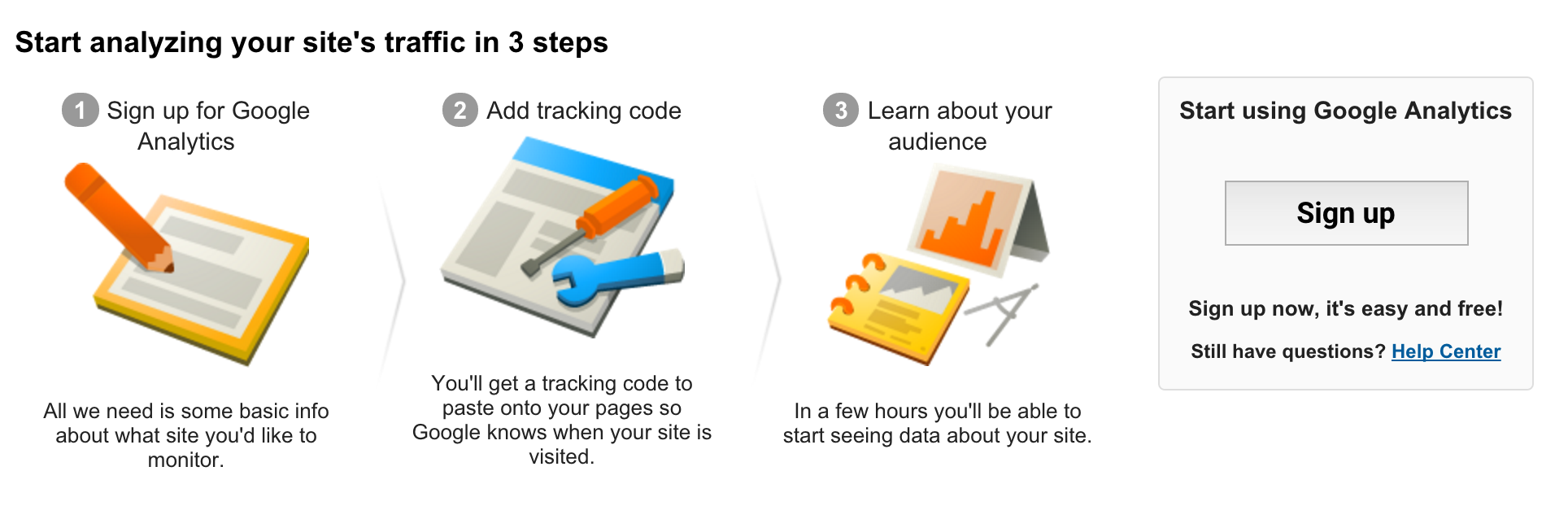
Account details
To create Google Analytics account fill in the form with:
- Account Name. (Note: One Account may have a few tracking IDs so it can be one Account per one organization/company with many websites.)
In the next step create your unique tracking ID:
- Insert Website Name, Website URL and Reporting Time Zone. (Note: Correct time zone is crucially important - in the reports your data will be divided by date using this value).
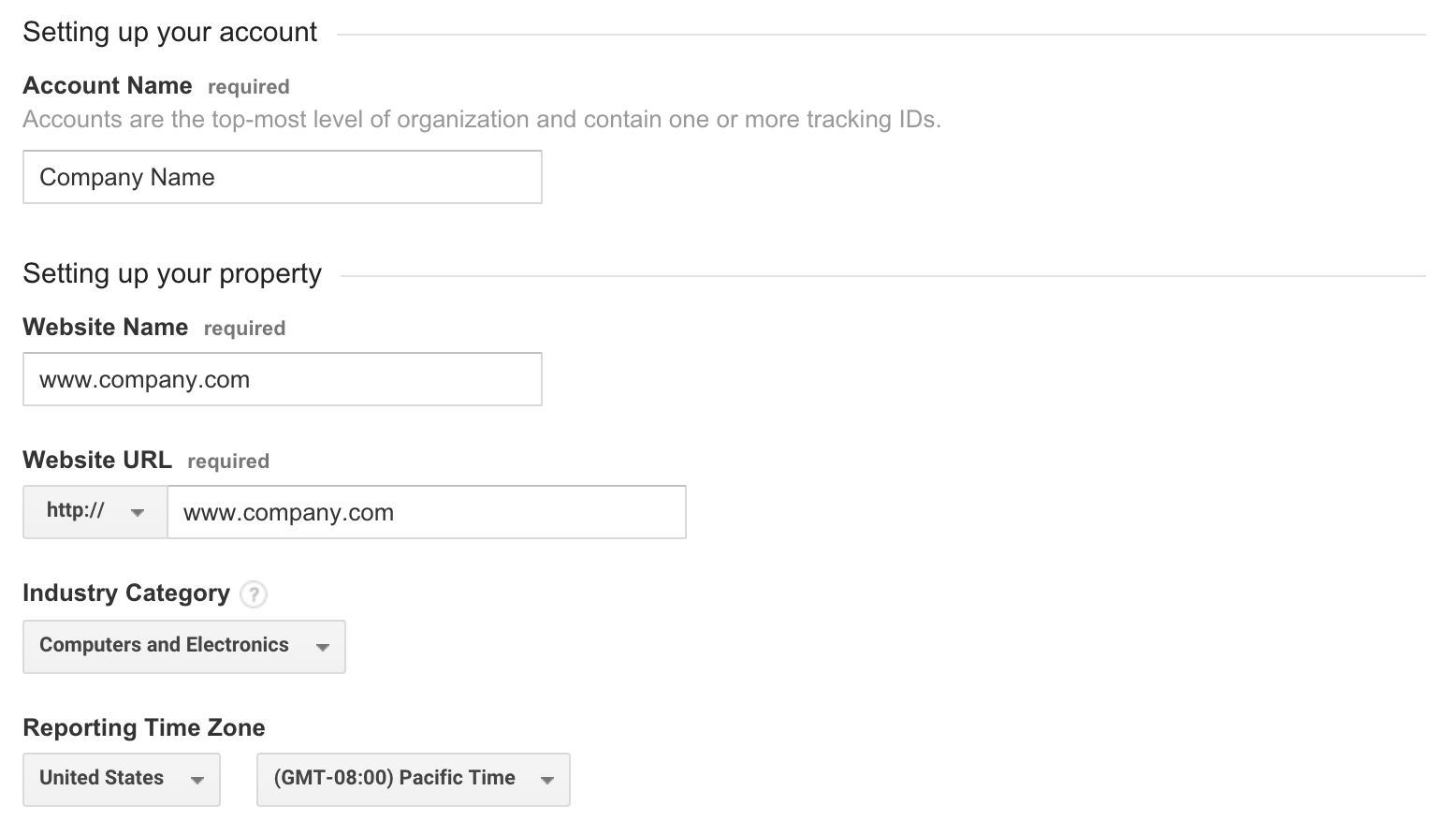
Data Sharing Settings
You can change the data sharing settings (Note: disabling the options will not have any impact on the data collection).
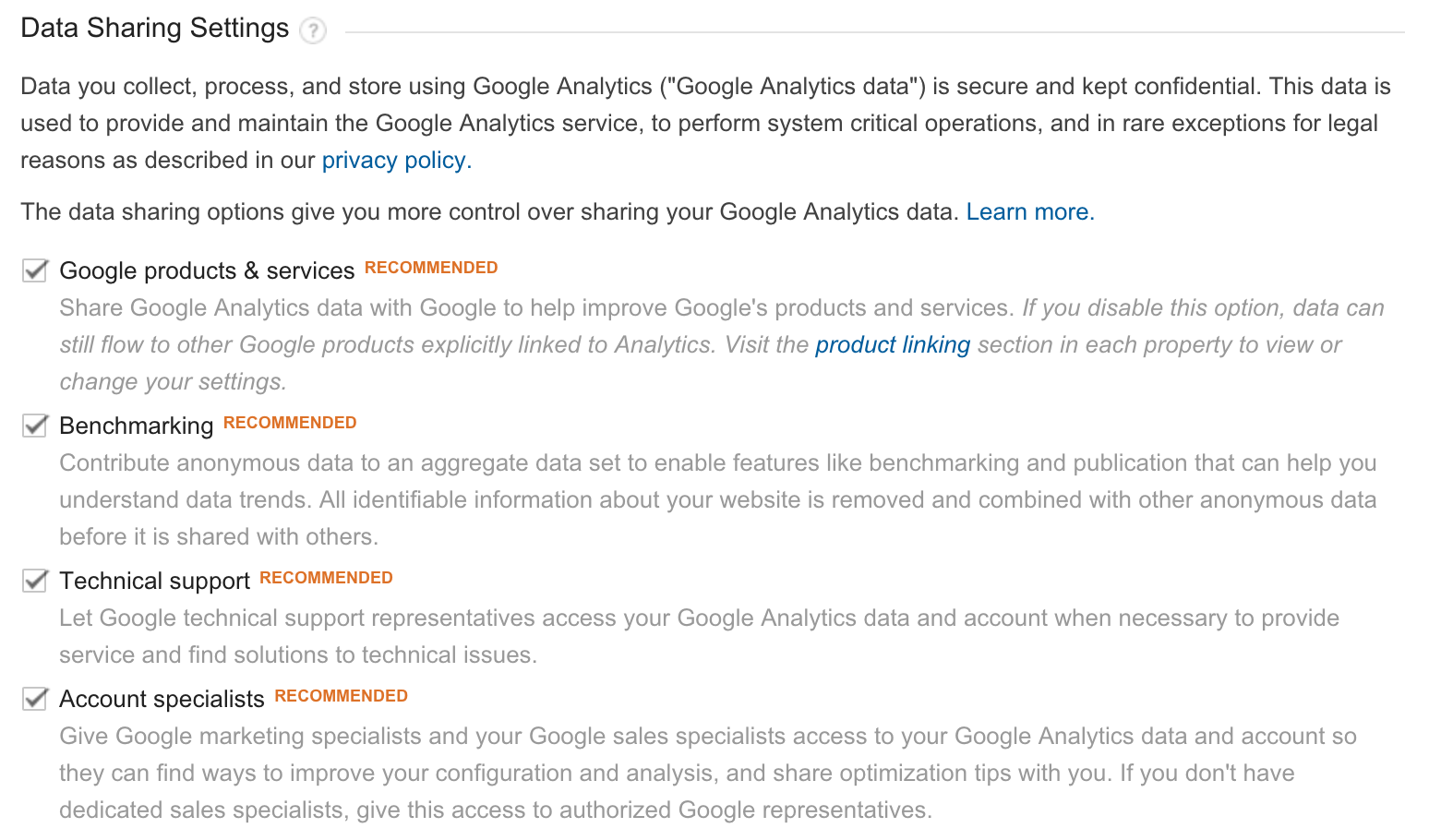
Complete the registration process
To complete the registration process, click on Get Tracking ID and accept Google Analytics Terms of Service.
Next, you will see the instructions on how to install Google Analytics Tracking Code in your website:
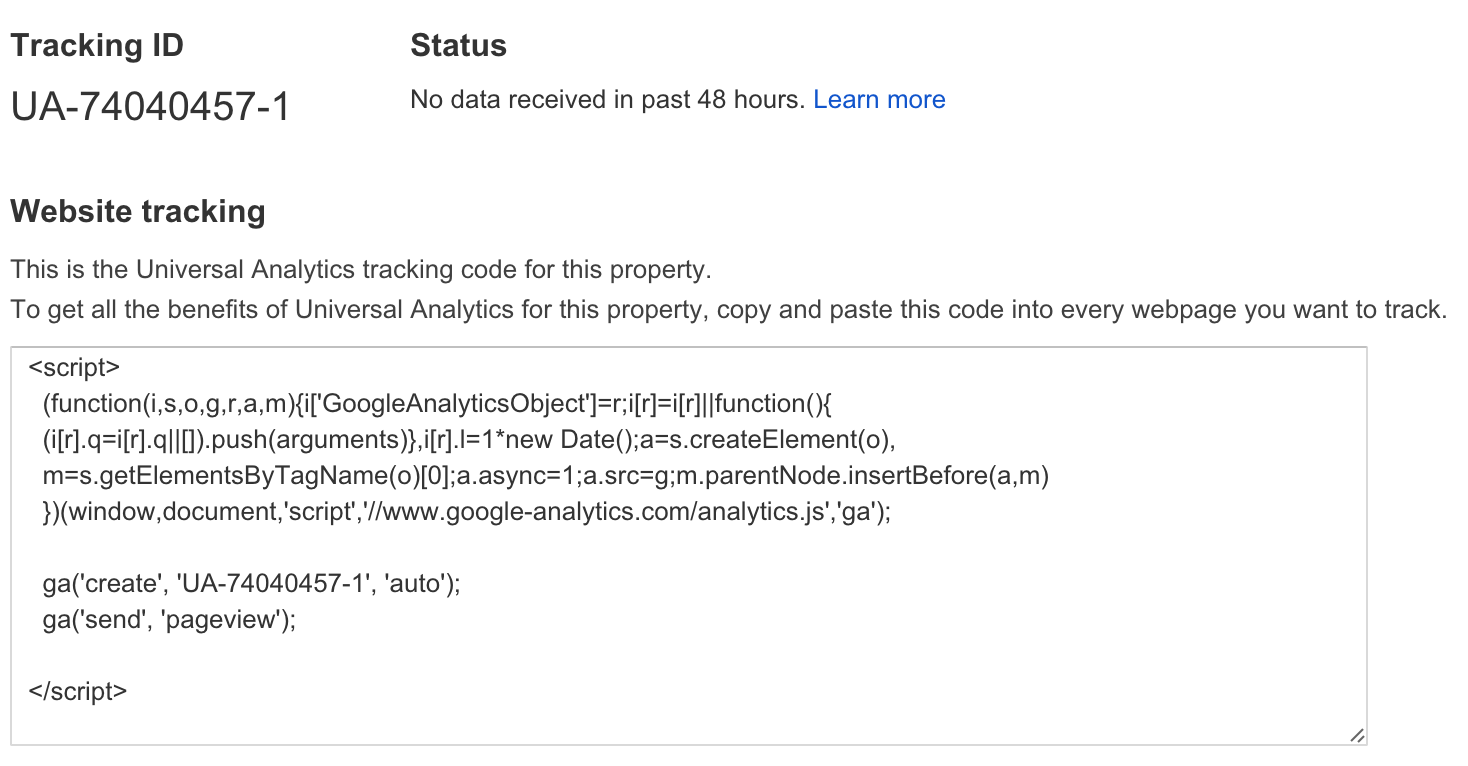
Install Google Analytics Tracking Code (GATC) in your website
To start collecting data from your website you need to insert this code on every page. Personally I recommend to install it via Google Tag Manager.
Further details: Installing Google Analytics on your website