Getting credentials for Google Analytics API
Note: you can use default credentials included in googleAnalyticsR package. But this API quota is shared for all googleAnalyticsR users. To guarantee that API quota is only for you - please create your own credentials. I've described this process below.
Navigate to Google Developers Console and create new project.
Enable Google Analytics API:
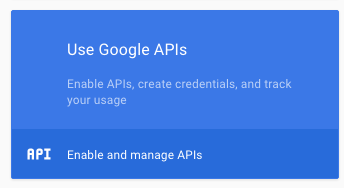
Search: Analytics
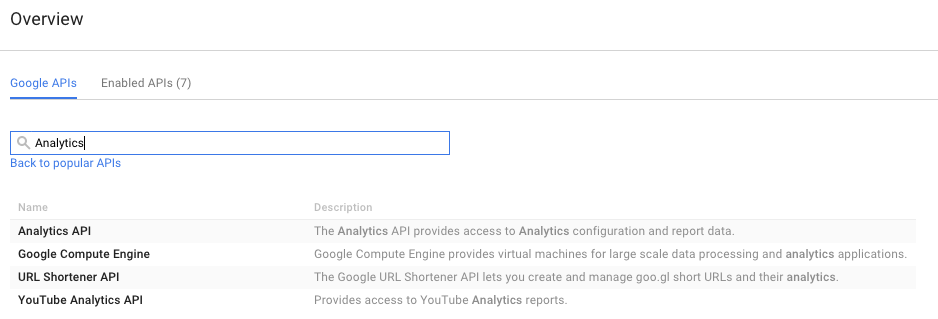
Select Enable
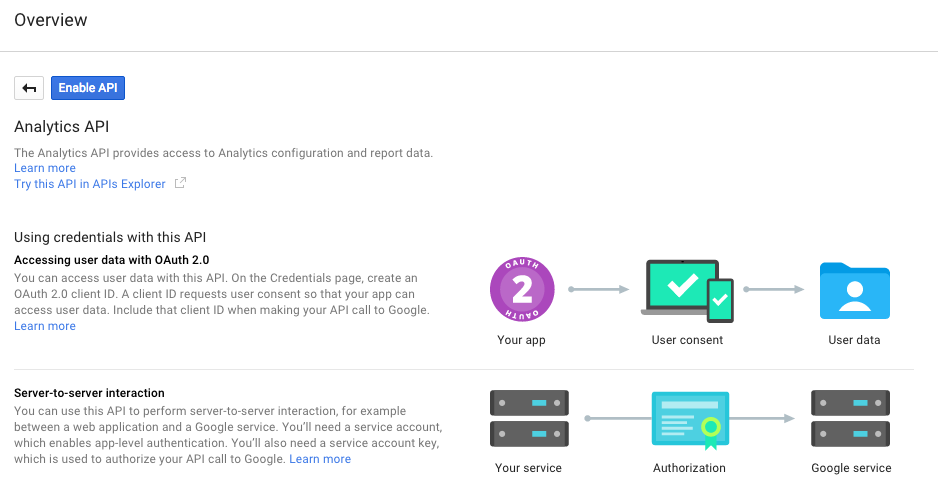
Create credentials:
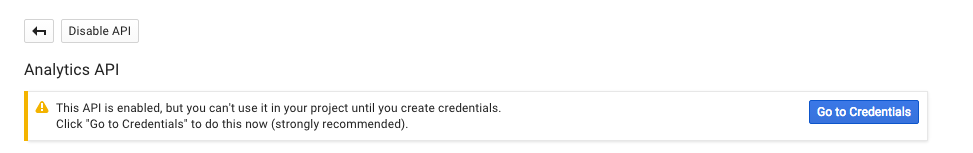
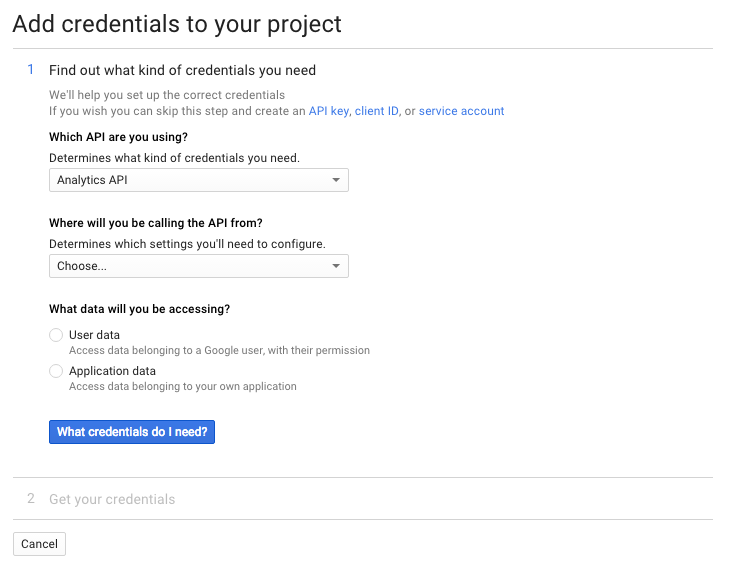
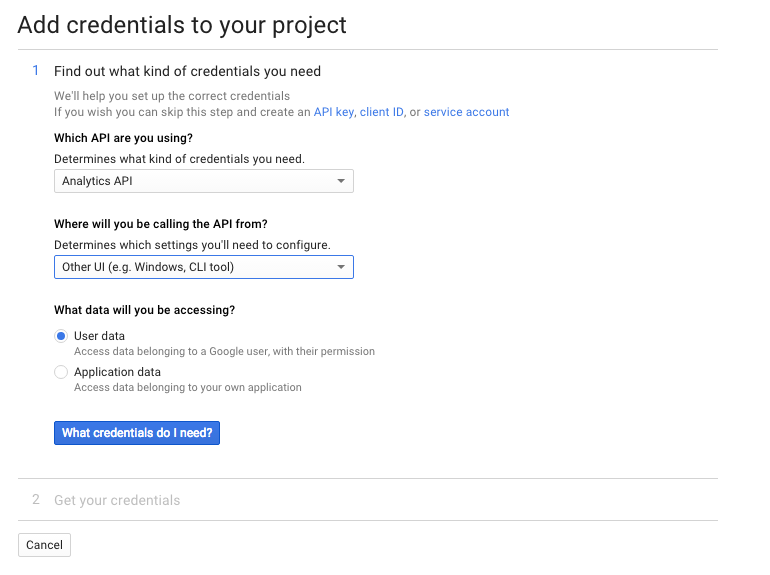
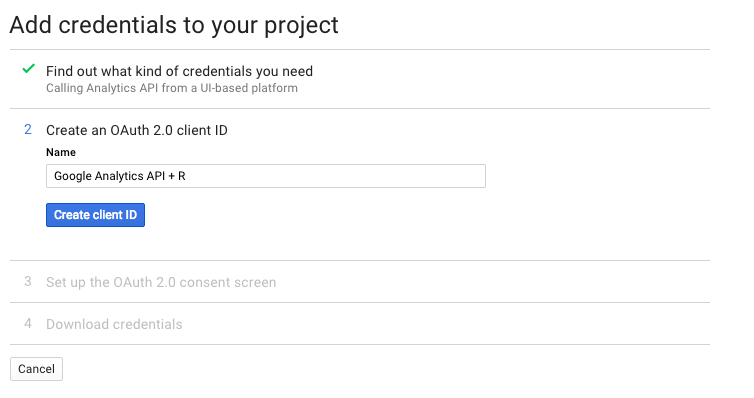
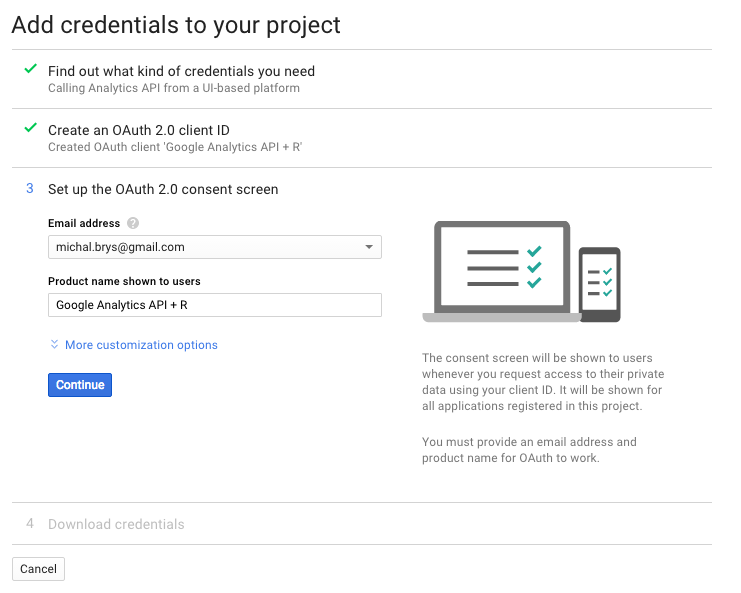
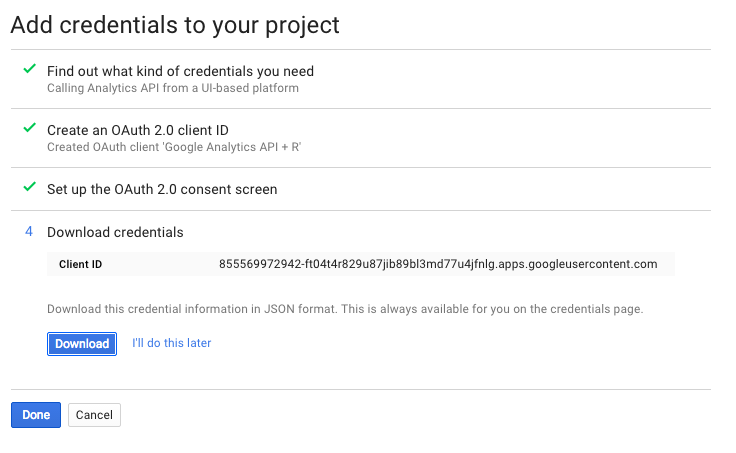
Get credentials:
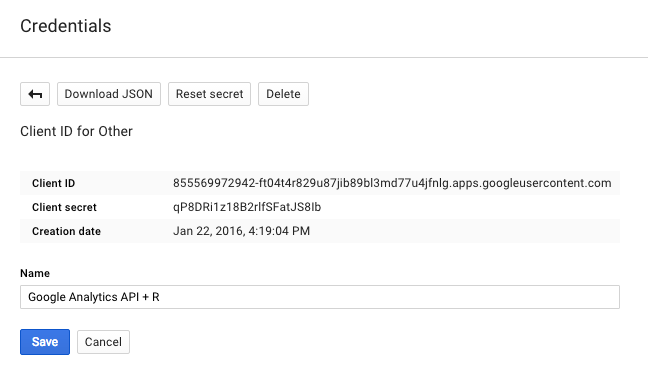
Save Client ID and Client Secret. You will need this to configure the library that downloads data from Google Analytics into R.